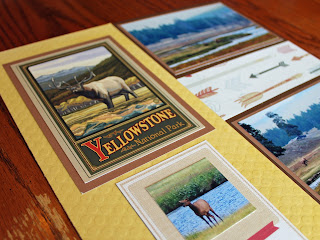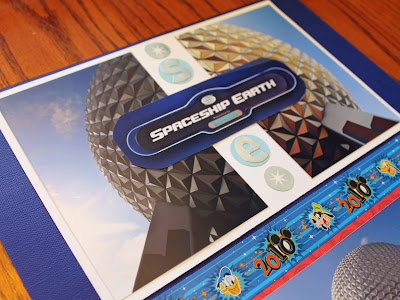If you collect a lot of memorabilia on your travels, then you know it can sometimes be a challenge to fit it all into your scrapbook. When I travel, I'm sure to pick up every brochure, flyer, handout, and map along the way! Many of these we use while traveling, and most of them come home to be put in the scrapbook. Sometimes the memorabilia itself can take up a page or two in the scrapbook, and that's before you've added any photos to the page!
So how can you fit your memorabilia into you scrapbooks? What should you use and what can be left out?
First, gather all of your photos and memorabilia together. Be sure to have everything you want to use, since it may be hard to squeeze things in after the fact! If you have duplicates of flyers or maps, keep them for now as you may want to use different pieces of them on different pages.
When you start laying out your page, you'll need to decide where and on what pages you'll want to have certain things.
- Have a map or brochure on the first page.
- Arrange your photos around the memorabilia instead of trying to fit the memorabilia around your photos.
- Spread out the memorabilia throughout the layouts, especially if you are doing a multiple page layout - have 1 or 2 items per layout instead of everything on the first layout.
- If you have 2 of the same item, keep one intact and cut pieces or pages out of the other one.
- Cut out pieces of the brochures like small maps, fun facts, or logos and just use those.
Here, I had 2 copies of the same flyer, so I used the flyer open to display the map on this layout, then used the other flyer intact on the next page since I had the space for it.
Memorabilia can also be used as a great space-filler if you are short on photos. On the layout below, I only really had 2 photos for this page, so using the flyer on the side helped me fill the page and add some nice details about the place we were.
There may be times that you can't fit all of your memorabilia onto your layouts, and that's okay. I often have a few things that I discard after I choose my favorites to use in the book - on these pages I tossed out a couple of brochures and our parking pass.
When you are out and about, try to pick up 2 pieces of memorabilia if you can. You can always scan the one you have and print it out at home if you find yourself wishing you had two. Many brochures and maps can also be found online and printed at home if you didn't pick them up. Memorabilia is a great addition to any scrapbook - use as much as you can!